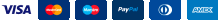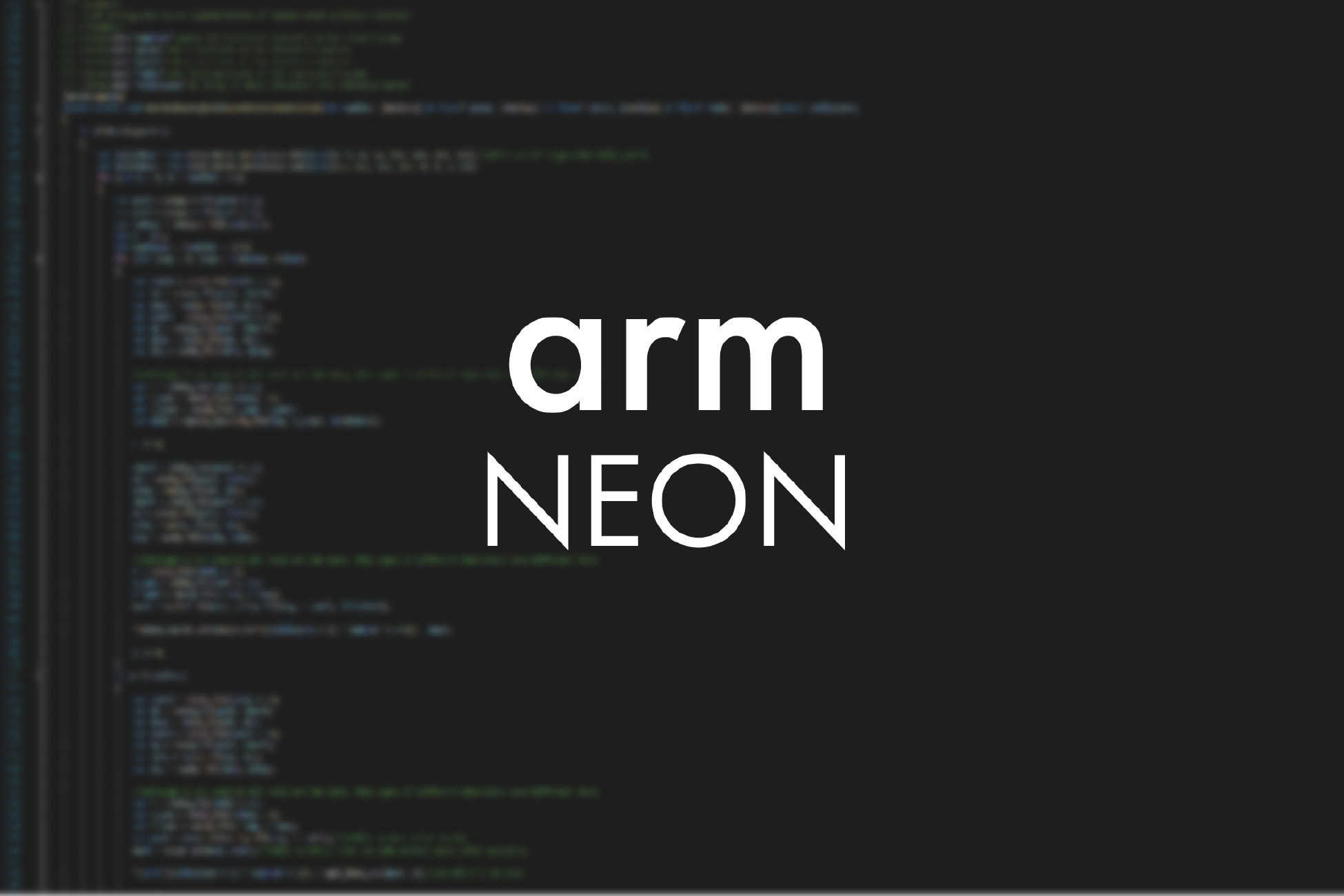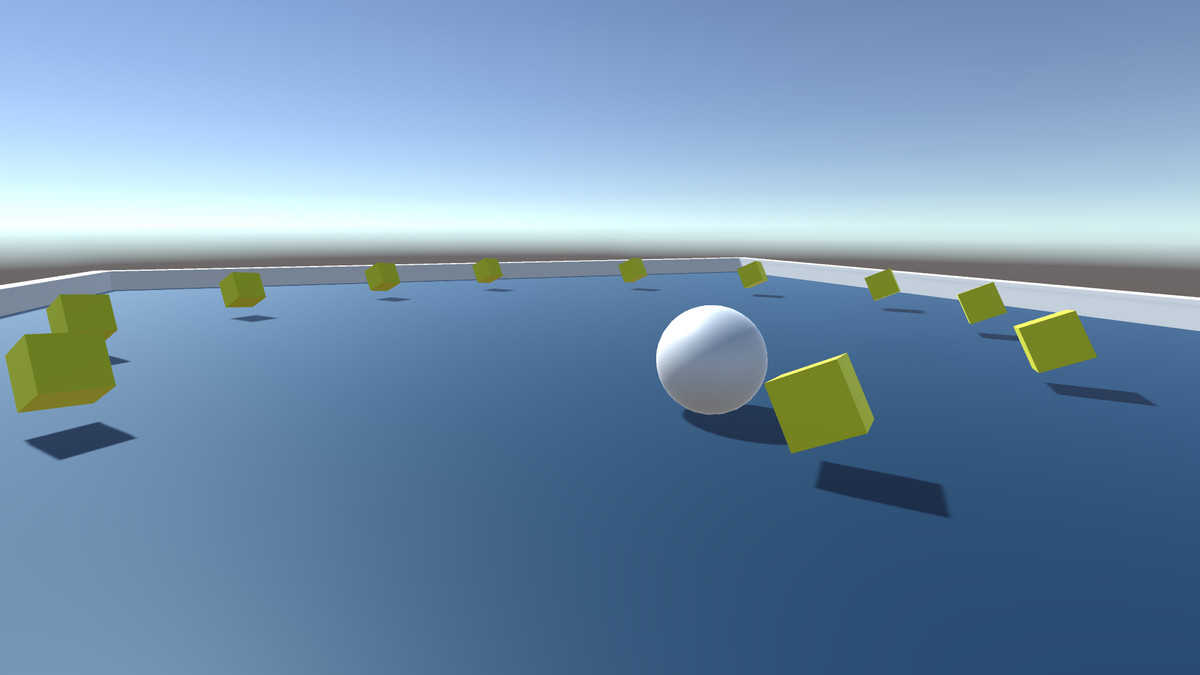Описание:
UI Toolkit Sample – Dragon Crashers was developed by Galar to showcase some of the workflows included in the e-book User interface design and implementation in Galar. The e-book explains how to use UI features in Galar, mainly the UI Toolkit, to create user interfaces. This demo uses the UI Toolkit with UXML and USS files to recreate common game interface layouts and styles, showing both simple and more advanced use cases for the UI Toolkit. The naming convention and structure of the demo can also be used as a reference for creators starting projects with the UI Toolkit. Actions illustrated in the demo include how tonStyle with selectors in USS files and use UXML templatesCreate custom controls such as a circular meter or tabbed viewsCustomize the appearance of elements such as sliders or toggle buttonsUse Render Texture effects for UI overlay effects, USS animations, seasonal themes, and moreAll of the content in this demo can be added into your own Galar projects. To try the demo after adding it to your assets, enter Play mode. Please note that UI Toolkit interfaces don’t show in the Scene view. Instead, see the interface in the Game view or UI Builder. This demo has been tested on popular desktops and across common iOS and Android devices. It’s made in Galar 2021 LTS and uses the 2D Renderer in the Universal Render Pipeline (URP).
Огромный выбор моделей
Оптимизация для игровых движков
Регулярное обновление